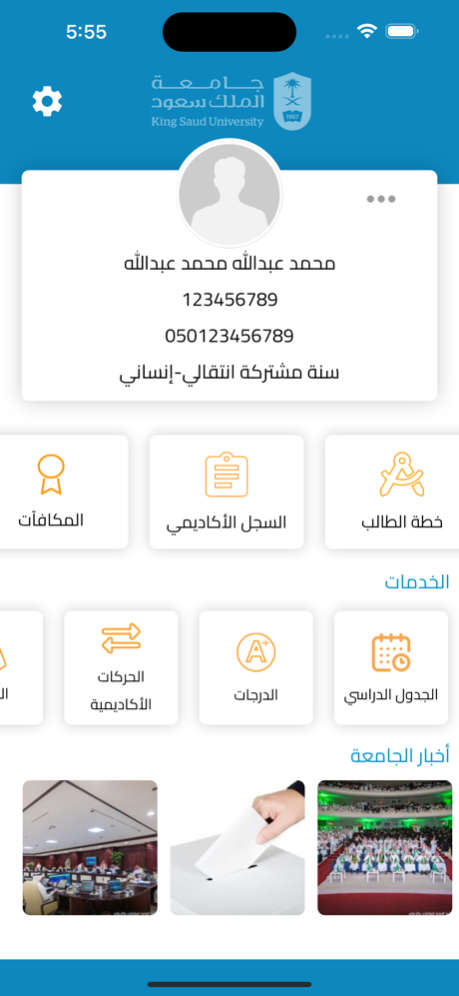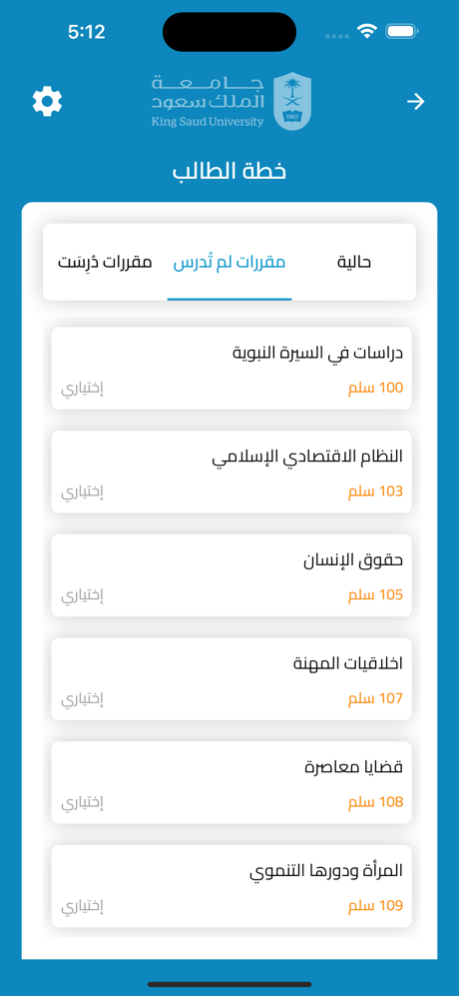KSU Student 4.0.1
Continue to app
Free Version
Publisher Description
الخدمات الإلكترونية لطلاب وطالبات جامعة الملك سعود
توفر جامعة الملك سعود ممثلة عمادة القبول والتسجيل و عمادة التعاملات الإلكترونية و الاتصالات الكثير من الخدمات القيمة للطلاب،
ولذا رغبة لتحقيق أهداف هذه الخدمات الإلكترونية بشكل تفاعلي و جذاب للمستخدم و بشكل متنقل في الأجهزة المحمولة الذكية، فقد تم إطلاق برنامج خدمات طلاب جامعة الملك سعود.
خدمات التطبيق:
• إمكانية رؤية السجل الأكاديمي ومتابعة تفاصيل درجات الطالب حسب كل فصل.
• إمكانية رؤية مكافئات الطالب وتاريخها.
• إمكانية رؤية سلفة وإعانات الطالب.
• إمكانية رؤية الحركة الأكاديمية للطالب.
مميزات التطبيق:
• دعم التطبيق لإمكانيات الوصول لذوي الحاجة البصرية.
King Saud University Students e-Services
University’s Deanship of e-Transaction & Communication and Deanship of Registration offering many valued services for student. The service offered in order to fulfill e-services goals. And, also, deliver those services within easy interactive way, and awesome user experience. We released university’s smartphone application for students.
Application Services:
• Ability to see the student's academic record and details for each semester.
• Ability to see the student's rewards.
• Ability to see the student's loans.
• Ability to see the student's requests
Application Features:
• Support for accessibility.
Dec 6, 2023
Version 4.0.1
- تحديث واجهة الاستخدام
- تحديث إعدادات الأمان
- Update user experience interface
- Update security settings
About KSU Student
KSU Student is a free app for iOS published in the Kids list of apps, part of Education.
The company that develops KSU Student is King Saud University - ETC. The latest version released by its developer is 4.0.1.
To install KSU Student on your iOS device, just click the green Continue To App button above to start the installation process. The app is listed on our website since 2023-12-06 and was downloaded 12 times. We have already checked if the download link is safe, however for your own protection we recommend that you scan the downloaded app with your antivirus. Your antivirus may detect the KSU Student as malware if the download link is broken.
How to install KSU Student on your iOS device:
- Click on the Continue To App button on our website. This will redirect you to the App Store.
- Once the KSU Student is shown in the iTunes listing of your iOS device, you can start its download and installation. Tap on the GET button to the right of the app to start downloading it.
- If you are not logged-in the iOS appstore app, you'll be prompted for your your Apple ID and/or password.
- After KSU Student is downloaded, you'll see an INSTALL button to the right. Tap on it to start the actual installation of the iOS app.
- Once installation is finished you can tap on the OPEN button to start it. Its icon will also be added to your device home screen.